Installing Vision Slide Viewer
Run the Vision Slide Viewer.exe file from the installation disk (the file name may be different depending on the package).
If you have a previous version of the application installed on your computer, you will be offered to uninstall it and continue the installation.
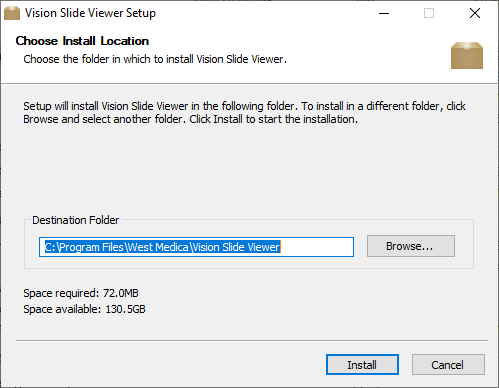
After accepting the license agreement, select the installation folder by entering it manually or by clicking the “Browse” button and selecting the corresponding folder in the explorer window. Click the “Install” button to start the installation process.
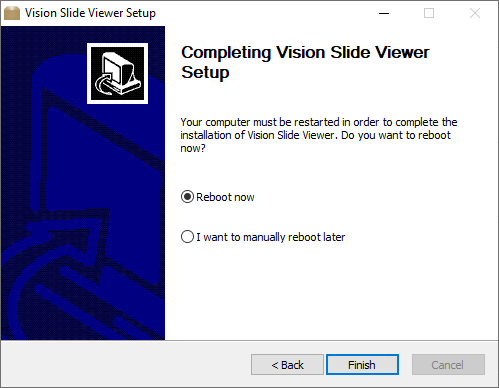
To complete the installation, you need to restart your computer. Select one of the options and click "Finish".