Uninstalling Vision Slide Viewer
To uninstall Vision Slide Viewer, follow these steps:
- Go to “Start” → “Control Panel” → “Programs and components” → “Uninstall or change a program”;
- Find the application you wish to delete;
- Right-click on its name;
- Select “Uninstall/Change” in the context menu;
- Click “Uninstall” in the confirmation window.
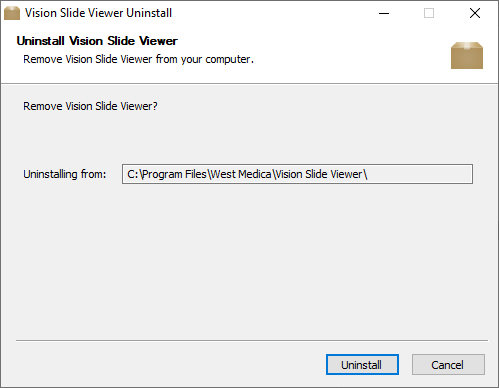
Confirm your choice by clicking the “Uninstall” button.