Account settings
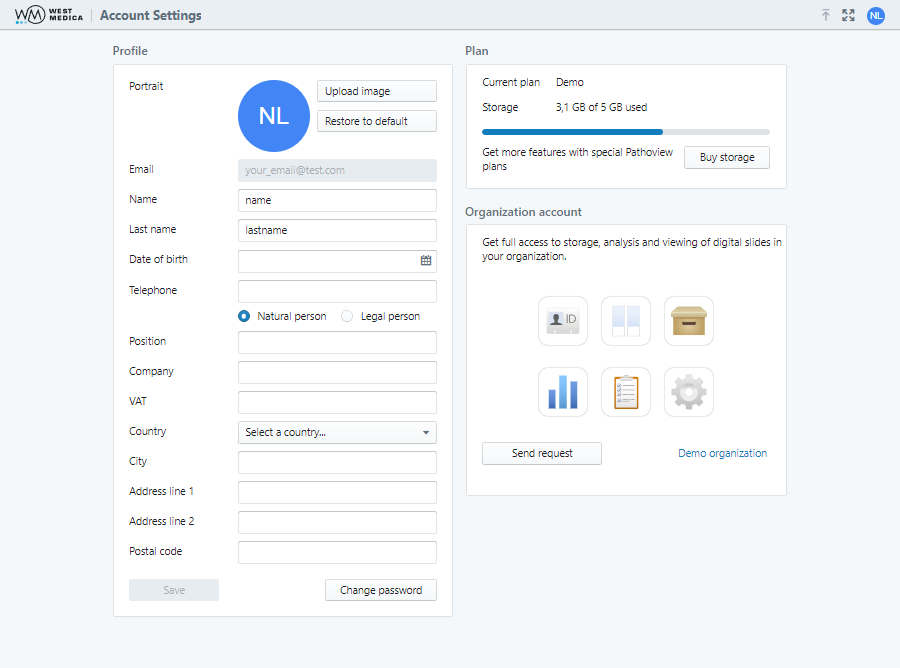
The account settings page consists of the following sections:
- “Profile” — changing the avatar, editing the profile data, changing the password;
- “Plan” — changing the tariff plan;
- “Organization account” — sending a request for full access.
“Profile” section
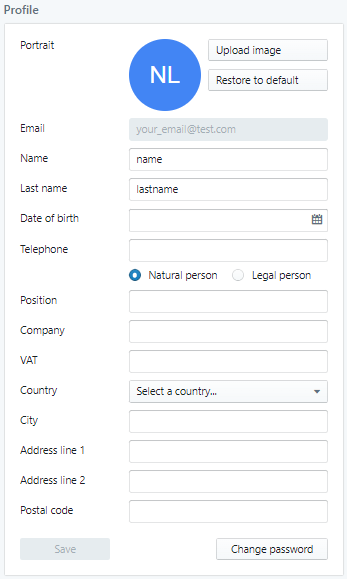
To change the profile avatar, click “Upload Image” and select the file on your device. To delete the uploaded image, click “Restore to default". To change the profile data, edit the corresponding fields and click "Save".

To change the password, click "Change password", fill in the fields in the window that opens and click "Change".
“Plan” section
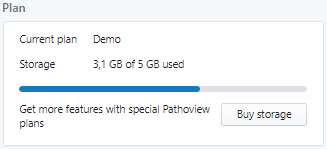
The “Plan” section displays information about the amount of storage space used and the current tariff plan.
To change the tariff plan, click “Buy storage”.
For more information about changing the tariff plan, see the “Tariffs and Payment” section.
“Organization account” section
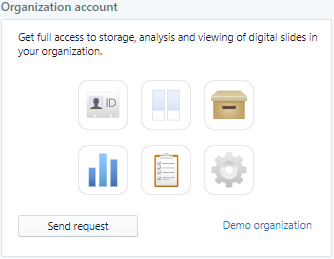
Full access to the online service allows you to get tools for storing, analyzing and viewing digital slides in your organization.
Click on the “Demo organization” link to get acquainted with the advanced functionality of the service. To send a request for full access, click “Send request".