Tariffs and Payment
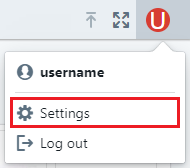
To change the tariff plan, go to the “Account Settings” page by clicking on the profile avatar and selecting “Settings and subscriptions”.
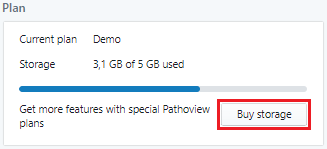
On the account settings page, click “Buy storage" in the "Plan" section.
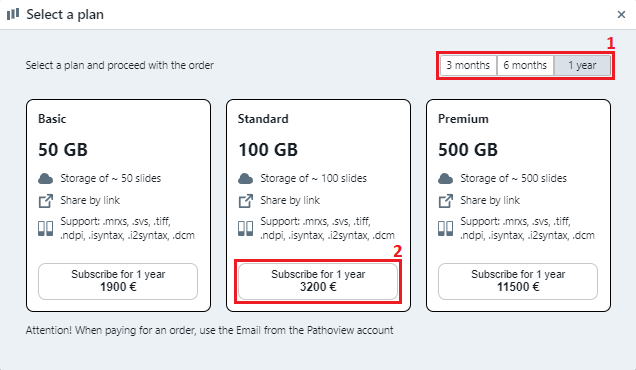
Select the time period (1) and click on the checkout button (2) for the selected tariff.
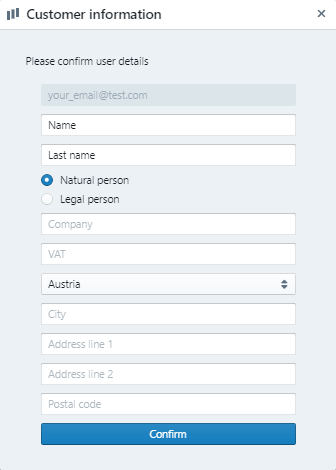
If some of the required information is missing, a form will open to clarify the customer information. Fill out the form and click “Confirm”. After that, you will be redirected to the payment system's website to make the payment.
Attention
When paying for an order, use the Email from the Pathoview account.