Finishing work and editing the profile
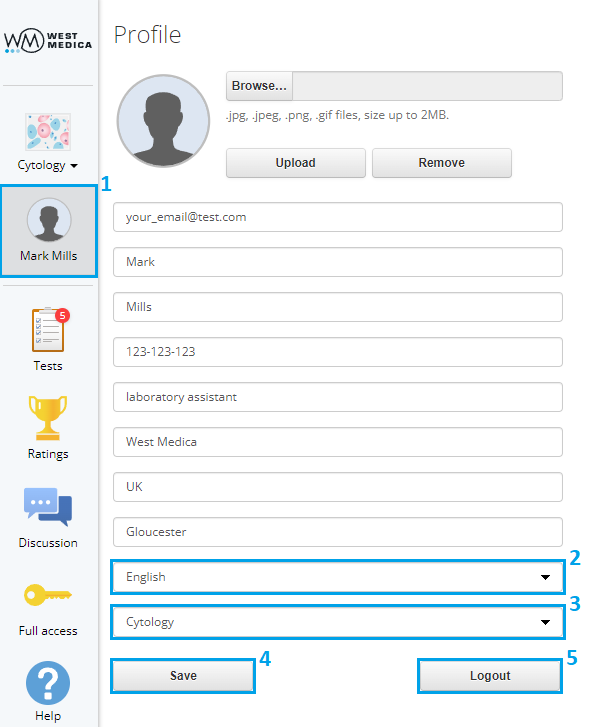
Go to your "Profile" (1) by clicking on the user name in the menu on the left.
Here you can edit user data, change the interface language and switch communities.
To change the user details, enter the required data in the corresponding fields and click "Save" (4).
To change the interface language or switch to a different community, use the drop-down lists 2 and 3 correspondingly.
To finish working in the Vision Expertise online service, click the "Logout" button (5).