Ratings
To view the rating table, click on the "Ratings" button in the menu on the left.
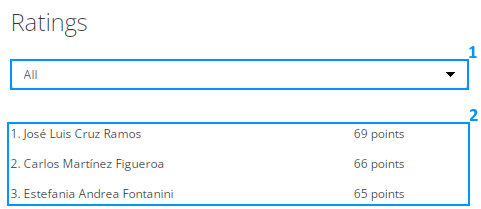
The page will display a rating table of participants (2). Its contents depend on the option selected the drop-down list (1). By default, "All" is selected, and the table shows the overall rating for all tests. To display the rating for a specific test, select this test in the drop-down list (1).
The position in the rating table is determined by the number of points. The more points a user has, the higher is their position in the rating. Rating points are awarded for each completed test, the higher the percentage of correct answers, the more points are awarded. The table below shows the correspondence of the percentage of correct answers in the test to the number of awarded points.
| Percentage of correct answers | Awarded points |
|---|---|
| 0-69% | 1 |
| 70-79% | 2 |
| 80-89% | 3 |
| 90-94% | 4 |
| 95-100% | 5 |